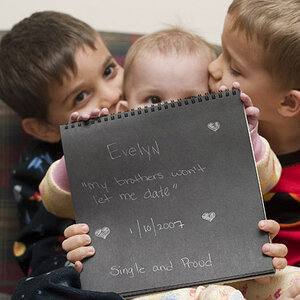Ghoste
TPF Noob!
I need help lassoing some shots. My main question is when I zoom in so close and can't see the whole objet to lasso how do I lasso the whole thing without letting go of the mouse? Can I play connect the dots some how? You get what I'm asking? Thanks.


![[No title]](/data/xfmg/thumbnail/38/38263-ad5e4c9e677626ddb5b1e7cdf9ebe40e.jpg?1619738548)


![[No title]](/data/xfmg/thumbnail/32/32164-d68fa2de02f9bef524bbd68aac2f12e4.jpg?1619735234)