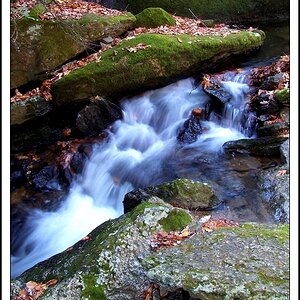JDP
TPF Noob!
- Joined
- Aug 16, 2006
- Messages
- 285
- Reaction score
- 0
- Location
- Minneapolis, MN
- Website
- www.pavleck.com
- Can others edit my Photos
- Photos OK to edit
If you want a very nice, very accurate CRT monitor, take a look for the Lacie Electron Blue 19" with hood. They don't make it anymore, but it's on their site right here. I hit up ebay, and there's one up now for $320, good price for it.