denada
No longer a newbie, moving up!
- Joined
- Feb 22, 2016
- Messages
- 241
- Reaction score
- 119
- Can others edit my Photos
- Photos OK to edit
i think i like adjusting it with the rgb "levels" sliders (under "adjustments") until i get the black and white i want.
it's not like converting through image adjustments creates a true b&w file, correct? why do i have to do that step? is my printer gonna freak out if i don't?
and because there is a thousand ways to do everything in photoshop, is there an obviously better choice i'm missing?
thanks!
it's not like converting through image adjustments creates a true b&w file, correct? why do i have to do that step? is my printer gonna freak out if i don't?
and because there is a thousand ways to do everything in photoshop, is there an obviously better choice i'm missing?
thanks!





![[No title]](/data/xfmg/thumbnail/39/39292-4169a355b794ae9735845c4ad45d06ff.jpg?1619738958)

![[No title]](/data/xfmg/thumbnail/35/35948-700e0d840da0ca73727b1bd6d99b4142.jpg?1619737257)



![[No title]](/data/xfmg/thumbnail/39/39291-a89dc472765e04f66f617dd9acc8030d.jpg?1619738958)
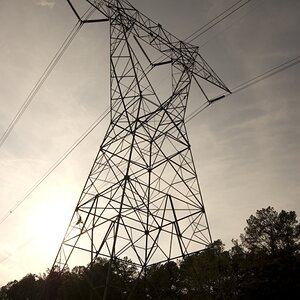
![[No title]](/data/xfmg/thumbnail/39/39290-dfb3e819bd94a7f30797638ae1ae27cf.jpg?1619738958)