- Joined
- May 1, 2008
- Messages
- 25,422
- Reaction score
- 5,003
- Location
- UK - England
- Website
- www.deviantart.com
- Can others edit my Photos
- Photos OK to edit
Ok I have seen auto levels take an average looking shot and make it look great - especially adding depth to a photo. However whilst I can watch what the computer does with auto levels I don't really understand how to effectivly control the levels myself - say when auto fails to get a desired result or introduces a new problem of its own to a photo.
So any advice welcome
ps - I use photoshop elements 6
So any advice welcome
ps - I use photoshop elements 6


![[No title]](/data/xfmg/thumbnail/33/33341-3a6934b6cdb015b5acf31087acdcd278.jpg?1619735910)



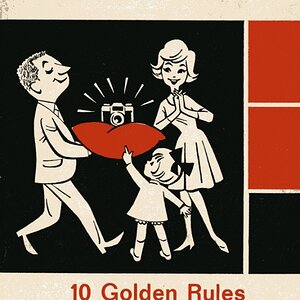

![[No title]](/data/xfmg/thumbnail/31/31739-79afec4abf40a7270ab73b65a6bbf108.jpg?1619734985)




![[No title]](/data/xfmg/thumbnail/31/31043-56e0d1d98f75a901802906faef0a4ab9.jpg?1619734585)