Error
No longer a newbie, moving up!
- Joined
- Jul 6, 2009
- Messages
- 104
- Reaction score
- 33
- Can others edit my Photos
- Photos NOT OK to edit
Hi,
I'm new in this forum. I have a question for you guys... Is there anyone of the member in this forum know how to manipulate the image & turn it into brown like this color? Any software that I need to use for it or just a PhotoShop?
If you look at his gallery you will see what color am I talking about.
Thank you
I'm new in this forum. I have a question for you guys... Is there anyone of the member in this forum know how to manipulate the image & turn it into brown like this color? Any software that I need to use for it or just a PhotoShop?
If you look at his gallery you will see what color am I talking about.
Thank you


![[No title]](/data/xfmg/thumbnail/42/42062-136a63ad7d0bd740e99ca1fc477f214c.jpg?1619739997)


![[No title]](/data/xfmg/thumbnail/31/31016-072880d9bc086c9fe71b9b1ae48603d4.jpg?1619734571)

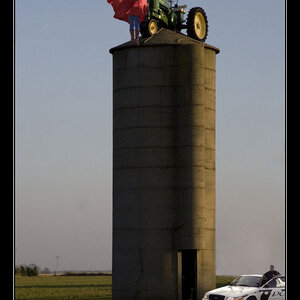
![[No title]](/data/xfmg/thumbnail/42/42060-f597479f8fd78d4bb4d17e7686fb0812.jpg?1619739996)


![[No title]](/data/xfmg/thumbnail/42/42058-8597ac0f687fb4007aa3ca0210936f04.jpg?1619739994)

