pursuer
TPF Noob!
- Joined
- Aug 8, 2004
- Messages
- 1,397
- Reaction score
- 40
- Location
- Canada
- Can others edit my Photos
- Photos NOT OK to edit
I have had a few people ask me about this so I decided to make up a tutorial. I will be using adobe photoshop CS2 but most of this should be relevant for earlier versions as well.
Below is an image of the peiades star cluster taken by doenoe.
Instead of a nice dark sky the background is saturated by light pollution, ay attempt boost the levels of the stars will also amplify the light pollution.

Open the image in PS and duplicate it.

apply a dust and scratches filter just strong enougth to remove all the stars to the copy of the image.
I used a filter with a radius of 16 and a threshold of 7.

This should leave you with just the light pollution.

So right now we hve the original image plus a copy with just the LP.

The next step is remove the isolated LP from the original. There are a few ways to do this but the best is to invert and color burn.
select the origional image and then choose apply image from the menu

The apply image dialog box will appear,
select the copy as the source
set blending to Color Burn
check the box that says invert
hit ok

You should now have and image of just the stars with the LP removed.

Now you can boost the levels to taste and apply a usharp mask, I used 0.5 at 100%
The finished product

origional

Below is an image of the peiades star cluster taken by doenoe.
Instead of a nice dark sky the background is saturated by light pollution, ay attempt boost the levels of the stars will also amplify the light pollution.

Open the image in PS and duplicate it.

apply a dust and scratches filter just strong enougth to remove all the stars to the copy of the image.
I used a filter with a radius of 16 and a threshold of 7.

This should leave you with just the light pollution.

So right now we hve the original image plus a copy with just the LP.

The next step is remove the isolated LP from the original. There are a few ways to do this but the best is to invert and color burn.
select the origional image and then choose apply image from the menu

The apply image dialog box will appear,
select the copy as the source
set blending to Color Burn
check the box that says invert
hit ok

You should now have and image of just the stars with the LP removed.

Now you can boost the levels to taste and apply a usharp mask, I used 0.5 at 100%
The finished product

origional








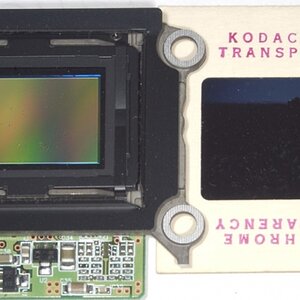
![[No title]](/data/xfmg/thumbnail/36/36666-189f65b1addbb68da2a43dc6f7206a01.jpg?1619737676)




![[No title]](/data/xfmg/thumbnail/37/37534-e0f67d1d14bd79cca15937359f0e4c94.jpg?1619738132)
![[No title]](/data/xfmg/thumbnail/37/37538-d4704bfd4f0e4b1941649d81ff8edf2c.jpg?1619738133)


![[No title]](/data/xfmg/thumbnail/36/36669-32e6602a9741e9fefddbc9dc04bc8e8f.jpg?1619737676)