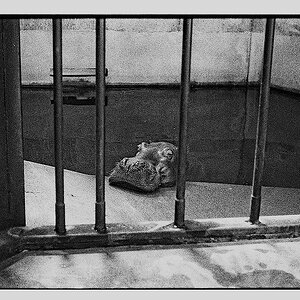DaveAndHolly219
TPF Noob!
- Joined
- Mar 4, 2017
- Messages
- 121
- Reaction score
- 20
- Can others edit my Photos
- Photos OK to edit
I'm looking for some suggestions for lighting solutions for shooting portraits of my daughter in the room shown in this photo. As you can see, I am very limited on space so I'll likely need to get a bit
 creative. I'm getting decent results with an on camera speedlight with a Gary Fong Lightsphere attached, but I know off camera light would likely provide better results and more options for creative lighting.
creative. I'm getting decent results with an on camera speedlight with a Gary Fong Lightsphere attached, but I know off camera light would likely provide better results and more options for creative lighting.
Sent from my iPhone using Tapatalk
Sent from my iPhone using Tapatalk








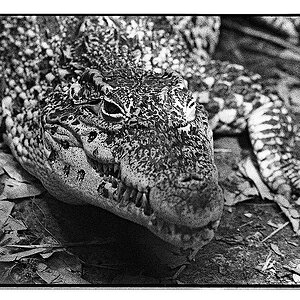
![[No title]](/data/xfmg/thumbnail/37/37617-2a07b7e10a8d9f154e8cd9727551e0ef.jpg?1619738151)



![[No title]](/data/xfmg/thumbnail/37/37618-4cd08d553e4ce30fd49570b1ba8259f2.jpg?1619738152)
![[No title]](/data/xfmg/thumbnail/36/36299-468f060314a0ac2bf5e37da1c33149d2.jpg?1619737493)