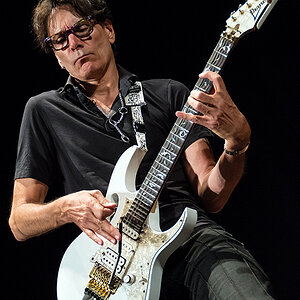myvinyl333
No longer a newbie, moving up!
- Joined
- Feb 16, 2010
- Messages
- 535
- Reaction score
- 32
- Location
- Eastern Iowa
- Website
- www.livegigshots.com
- Can others edit my Photos
- Photos OK to edit
I have been using Lightroom 3 to edit my photo's. I need to compress my photo's for use on my website. Does anyone know of a good tutorial to do so as a batch/file compression?
Was not sure if the was the correct forum, but thought I would start here.
Thanks,
jorge
Was not sure if the was the correct forum, but thought I would start here.
Thanks,
jorge