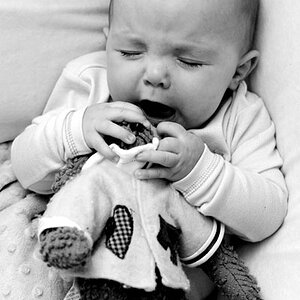RebeccaAPhotography
TPF Noob!
- Joined
- Aug 7, 2011
- Messages
- 740
- Reaction score
- 84
- Location
- South Range, WI
- Can others edit my Photos
- Photos OK to edit
So I just wanna start out with................. MY LAPTOP IS FINALLY BACK!!!!!!!
So I'm using lightroom 3 to import all photos off my camera and memory cards. Is there a simple way of organzing them thru Lightroom. Right now it is all done by date but I'm a little more anal then that. I want to be more descriptive.... Exp: New Years Eve photos, Christmas Photos, Fun times with sister and son at park photos.... some of these which were on more than one day taken. Do yal get what I'm trying to say lol
Thanks guys! IM BACK!
So I'm using lightroom 3 to import all photos off my camera and memory cards. Is there a simple way of organzing them thru Lightroom. Right now it is all done by date but I'm a little more anal then that. I want to be more descriptive.... Exp: New Years Eve photos, Christmas Photos, Fun times with sister and son at park photos.... some of these which were on more than one day taken. Do yal get what I'm trying to say lol
Thanks guys! IM BACK!