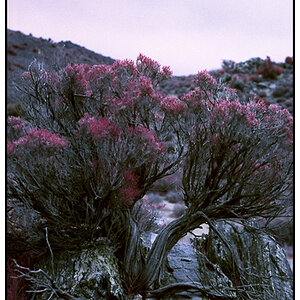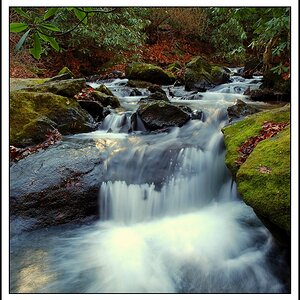kelly5577
TPF Noob!
- Joined
- Dec 26, 2016
- Messages
- 65
- Reaction score
- 5
- Location
- Atlanta
- Can others edit my Photos
- Photos OK to edit
This is all so helpful..
Thank you all for taking the.time to help me.
One more question
Where i have Lightroom swt up now..whixh I've had foe a while on my desktop, i can still edit.
I got a new laptop for christmas where i want to start editing becasue my desktop when i use lightroom is so slow now.
I researched this and it said to take my serial number and enter it into the website on my laptop to sync it.
Well the serial nunber said it expired. Yet, i am.still able to edit on the desktop... I'm so confused
Any ideas? Any help is muggy appreciated..
Thank you all for taking the.time to help me.
One more question
Where i have Lightroom swt up now..whixh I've had foe a while on my desktop, i can still edit.
I got a new laptop for christmas where i want to start editing becasue my desktop when i use lightroom is so slow now.
I researched this and it said to take my serial number and enter it into the website on my laptop to sync it.
Well the serial nunber said it expired. Yet, i am.still able to edit on the desktop... I'm so confused
Any ideas? Any help is muggy appreciated..






![[No title]](/data/xfmg/thumbnail/36/36302-6ee4929dfdf80290ffd73704693e860f.jpg?1619737496)