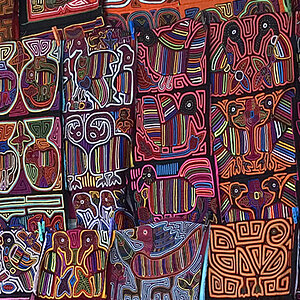alycat06
TPF Noob!
- Joined
- Oct 7, 2015
- Messages
- 12
- Reaction score
- 0
- Can others edit my Photos
- Photos NOT OK to edit
Hi! I've had some issues with Lightroom exporting images that look very different from my edits. It's so frustrating because I spend so much time getting things just right...then the result looks off. But I've read that it may be a monitor calibration deal. Here's the issue though, even if I fix that on my computer, how do I solve this issue for clients viewing my photos online? That's how people see photos from me initially, so how do I edit in a color space so that this will look right on all computers?? Help!









![[No title]](/data/xfmg/thumbnail/41/41937-bd46d08f9adcefe8bc65477f19a4f580.jpg?1619739947)