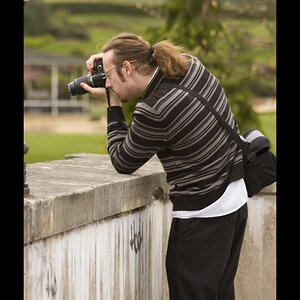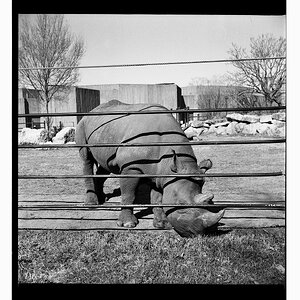- Joined
- Jun 14, 2013
- Messages
- 4,030
- Reaction score
- 1,482
- Location
- Oklahoma
- Website
- internetwhispers.com
- Can others edit my Photos
- Photos NOT OK to edit
So, I've had another brain fart. Trust me........... it's a lot more aggravating to me than what you're thinking it is to you! Grrr!! In the attached file, on the left side are some export presets. Heck, I even added the 2 under User Presets some time ago in the distant past. But for the life of me, I cannot remember how to do it!! I've nosed around under the hood for 20 minutes now, and can't figure it out!! I mean, I am REALLY frustrated right now!!
Can someone help me out here?! Basically, I just wanted to update the Web Resolution preset to 96 on the screen resolution. I'm hatin' on me right now lol!!

I can change the info on the right side, but can't seem to figure out how to save it! I love me some Lightroom, but have bitched since day one that developers that came up with the user interface must be rocket surgeons! Where were the "normal" folks when creating this techno monster on the user side?!
Can someone help me out here?! Basically, I just wanted to update the Web Resolution preset to 96 on the screen resolution. I'm hatin' on me right now lol!!
I can change the info on the right side, but can't seem to figure out how to save it! I love me some Lightroom, but have bitched since day one that developers that came up with the user interface must be rocket surgeons! Where were the "normal" folks when creating this techno monster on the user side?!