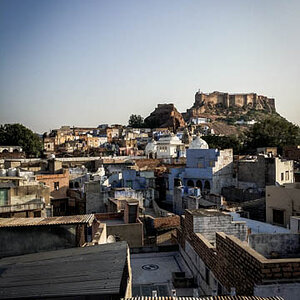jewleeanne
TPF Noob!
- Joined
- May 16, 2014
- Messages
- 7
- Reaction score
- 2
- Location
- Ontario, Canada
- Can others edit my Photos
- Photos NOT OK to edit
So I have a few questions about Adobe Lightroom...
Before I became really interested in photography, I was shooting in JPEG, of course, I saved over the original images, not thinking I will ever need it. I'm pretty sure there is no way to retrieve all your original images back. I am currently using Photoshop Elements 12 (trial version), but I've heard people saying Lightroom is much faster to edit multiple photos, and you can do more to the photo, especially when you shoot in RAW. I want to try out Lightroom, but I don't know what to do about my old images shot in JPEG. I want to start saving the edited image as a JPEG, and keeping the original RAW image.
I have OCD when it comes to organizing, and if I save some edited JPEG photos + RAW originals, and some just the edited JPEG version, it really gets to me, and I have no idea why. I don't know anything about the Lightroom organizer, or how it works.
This probably seems like the dumbest thread ever, but for some reason this is really bothering me. I only have about 200 photos shot in JPEG, and no originals were saved. I have roughly another 100 photos shot in RAW, with no originals. Is there a way I can use Lightroom without the photo viewer/organizer? What is my best option? I don't really have an exact question, but if you have any advice on what to do... please reply below. All of this was kinda mumble jumble...
Also, when I save a photo from Elements, what is the EXIF file saved along with it?
Before I became really interested in photography, I was shooting in JPEG, of course, I saved over the original images, not thinking I will ever need it. I'm pretty sure there is no way to retrieve all your original images back. I am currently using Photoshop Elements 12 (trial version), but I've heard people saying Lightroom is much faster to edit multiple photos, and you can do more to the photo, especially when you shoot in RAW. I want to try out Lightroom, but I don't know what to do about my old images shot in JPEG. I want to start saving the edited image as a JPEG, and keeping the original RAW image.
I have OCD when it comes to organizing, and if I save some edited JPEG photos + RAW originals, and some just the edited JPEG version, it really gets to me, and I have no idea why. I don't know anything about the Lightroom organizer, or how it works.
This probably seems like the dumbest thread ever, but for some reason this is really bothering me. I only have about 200 photos shot in JPEG, and no originals were saved. I have roughly another 100 photos shot in RAW, with no originals. Is there a way I can use Lightroom without the photo viewer/organizer? What is my best option? I don't really have an exact question, but if you have any advice on what to do... please reply below. All of this was kinda mumble jumble...
Also, when I save a photo from Elements, what is the EXIF file saved along with it?


![[No title]](/data/xfmg/thumbnail/37/37603-739c5d9b541a083a12f2f30e45ca2b7b.jpg?1619738147)

![[No title]](/data/xfmg/thumbnail/32/32702-7344d6e6132276dd7bfc046084fea432.jpg?1619735604)



![[No title]](/data/xfmg/thumbnail/32/32700-18534997be82e5150c566a9e67a00471.jpg?1619735602)