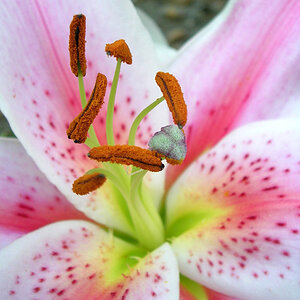12sndsgood
No longer a newbie, moving up!
- Joined
- Sep 24, 2010
- Messages
- 2,349
- Reaction score
- 360
- Location
- indianapolis
- Website
- www.square1photography.com
- Can others edit my Photos
- Photos OK to edit
Okay so my single hard drive was getting bogged down so I ran out today and bought 2 2TB hard drives I'm going to move all the photos off of my main drive onto 1 of the new hard drives and then copy that over to the 2nd drive so I have two copies of everything photo wise in two separate hard drives (I also have a pair of external hard drives I rotate out with backups as well).
My question is, If I just move the photos over, will lightroom be able to find the files since they have moved. Do I need to move them entirely thru lightroom, or can I move them. then pull into that folder and resynch? I have them cataloged, keyworded etc. and just worried I wont be able to find anything if I just move them thru explorer.
My question is, If I just move the photos over, will lightroom be able to find the files since they have moved. Do I need to move them entirely thru lightroom, or can I move them. then pull into that folder and resynch? I have them cataloged, keyworded etc. and just worried I wont be able to find anything if I just move them thru explorer.




![[No title]](/data/xfmg/thumbnail/33/33440-0778f3522902634844facab43c5a29fa.jpg?1619735969)


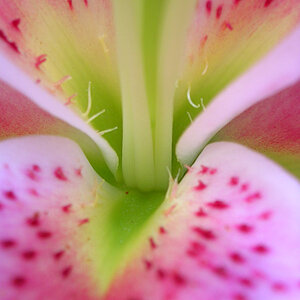


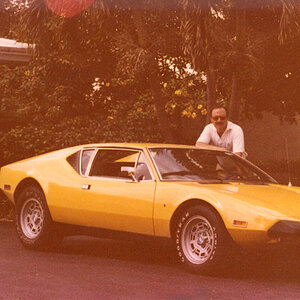
![[No title]](/data/xfmg/thumbnail/41/41784-8cbc2bbf42c1ea67cfe2f77fdd5c53ec.jpg?1619739891)