1. what are the best photoshop/lightroom photography tutorials?
2. What would I do in photoshop vs lightroom... like when to use each? I've done most image enhancements in Lightroom currently which usually consists of changing the white balance and tone, and other minor mods. But what would I want to use photoshop for?
3. What would be the best way to reduce/resize or crop images but keep a decent quality for say facebook. Right now im shooting in raw and converting to jpeg at like 60%. It looks like when i upload to facebook it reduced the file automatically and reduces quality even more. Im trying to figure out how to keep a high quality work flow and be able to upload stuff to web, ie facebook, instagram.
2. What would I do in photoshop vs lightroom... like when to use each? I've done most image enhancements in Lightroom currently which usually consists of changing the white balance and tone, and other minor mods. But what would I want to use photoshop for?
3. What would be the best way to reduce/resize or crop images but keep a decent quality for say facebook. Right now im shooting in raw and converting to jpeg at like 60%. It looks like when i upload to facebook it reduced the file automatically and reduces quality even more. Im trying to figure out how to keep a high quality work flow and be able to upload stuff to web, ie facebook, instagram.


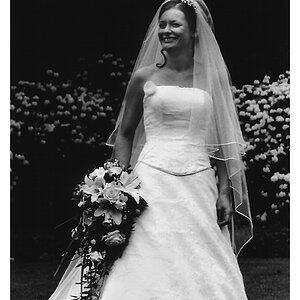




![[No title]](/data/xfmg/thumbnail/32/32930-09414fc020c2a60a456ff59a05c5ef8f.jpg?1619735759)


![[No title]](/data/xfmg/thumbnail/37/37602-1ef8dbb1c2d0e4ff347ee65d328c3603.jpg?1619738147)


