linds0390
TPF Noob!
- Joined
- Jan 12, 2013
- Messages
- 22
- Reaction score
- 0
- Location
- United States
- Can others edit my Photos
- Photos NOT OK to edit
I wasn't sure which section this thread should be posted in so hopefully I chose the right one.
I have downloaded the trial of Lightroom 4 and plan to purchase it after the trial is up. I've been playing around with it and trying to teach myself how to use everything and have started looking into presets. At first I wasn't sure if presets were necessary but I've seen photographers make their photos look beautiful while still looking natural. So that being said, I have two questions:
1. Does anyone have any recommendations on presets? There are so many choices out there!
2. I love these presets Dreamy Baby Collection (JPEG) by Pretty Presets | Pretty Presets for Lightroom. They give the photos such a nice soft look. However, I do not currently take photos of newborns (I will someday down the road when I have my own children but right now I do not). Will these presets look funny on photos other than newborns? Or do you think that they can be used on other types of photos? I do not want to waste my money so I'm interested to see what others think.
Thanks!
I have downloaded the trial of Lightroom 4 and plan to purchase it after the trial is up. I've been playing around with it and trying to teach myself how to use everything and have started looking into presets. At first I wasn't sure if presets were necessary but I've seen photographers make their photos look beautiful while still looking natural. So that being said, I have two questions:
1. Does anyone have any recommendations on presets? There are so many choices out there!
2. I love these presets Dreamy Baby Collection (JPEG) by Pretty Presets | Pretty Presets for Lightroom. They give the photos such a nice soft look. However, I do not currently take photos of newborns (I will someday down the road when I have my own children but right now I do not). Will these presets look funny on photos other than newborns? Or do you think that they can be used on other types of photos? I do not want to waste my money so I'm interested to see what others think.
Thanks!



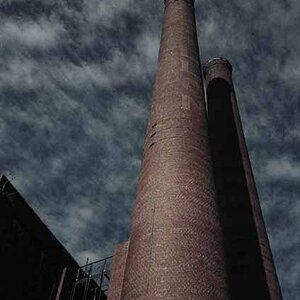

![[No title]](/data/xfmg/thumbnail/37/37118-b2220638658eaeed2b9256c9a8fd0cf0.jpg?1619737883)




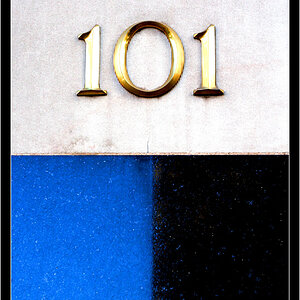
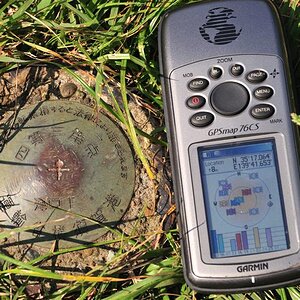
![[No title]](/data/xfmg/thumbnail/37/37120-1d477daab99b292a0c740b50f1c96d53.jpg?1619737883)
