Jon_Are
TPF Noob!
- Joined
- May 12, 2007
- Messages
- 655
- Reaction score
- 13
- Can others edit my Photos
- Photos NOT OK to edit
I understand the whole 'Lightroom is non-destructive editing' concept. And I know that most (all?) new LR users are baffled that there is no Save function.
So, working with a series of RAW images, editing each one so it's just right...at this point do you save it as a JPEG?
I ask because I've seen many state that they only convert to JPEG at the time they are preparing to upload or email the image. Many RAW images, even after having been edited to perfection, may never become JPEGS (I presume).
It seems to me that the keepers should be converted; leaving them in RAW makes them open to unintentional changes whenever you open the image in LR. I know you can go back and undo such changes, but it just seems that I'm leaving them in a vulnerable state - as if I accidentally bump a slider without realizing it.
I don't know, maybe my thought process is screwed up on this.
Any thoughts?
Jon
So, working with a series of RAW images, editing each one so it's just right...at this point do you save it as a JPEG?
I ask because I've seen many state that they only convert to JPEG at the time they are preparing to upload or email the image. Many RAW images, even after having been edited to perfection, may never become JPEGS (I presume).
It seems to me that the keepers should be converted; leaving them in RAW makes them open to unintentional changes whenever you open the image in LR. I know you can go back and undo such changes, but it just seems that I'm leaving them in a vulnerable state - as if I accidentally bump a slider without realizing it.
I don't know, maybe my thought process is screwed up on this.
Any thoughts?
Jon




![[No title]](/data/xfmg/thumbnail/37/37492-bafc92488a1ab17e4ca6603ee5b38376.jpg?1619738112)







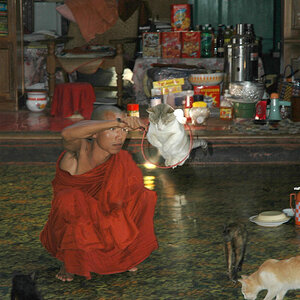

![[No title]](/data/xfmg/thumbnail/37/37490-9848752f4de5e403f7f20db193e0fb64.jpg?1619738111)