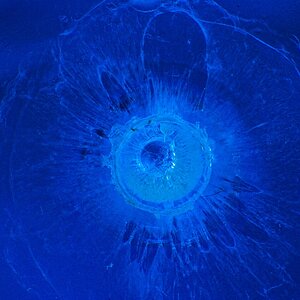Timppa
No longer a newbie, moving up!
- Joined
- Dec 15, 2016
- Messages
- 385
- Reaction score
- 188
- Location
- Finland
- Can others edit my Photos
- Photos NOT OK to edit
Hi!
I was just thinking about the following, Every picture you take, depending on the ISO, has some level of grain in it. Every time you edit, you need to start sliding those sliders till you get a really good sharpening with a minimum amount of noise.
This process can somtimes take up some time.
Would it be a good (or bad) idea to take photos at different ISO's of a standard subject with colors/contrasts, edit them as perfect as possible for only sharpness and noise, and then Save them 1 by 1 as a preset in lightroom?
I currently use a tamron 16-300, so my presets could be:
Tamron 16-300 - 100 ISO
Tamron 16-300 - 400 ISO
Tamron 16-300 - 1600 ISO
etc...
Everytime I would edit a photo then, I would check what ISO I took it on and use the preset accordingly.
Good or Bad?
I was just thinking about the following, Every picture you take, depending on the ISO, has some level of grain in it. Every time you edit, you need to start sliding those sliders till you get a really good sharpening with a minimum amount of noise.
This process can somtimes take up some time.
Would it be a good (or bad) idea to take photos at different ISO's of a standard subject with colors/contrasts, edit them as perfect as possible for only sharpness and noise, and then Save them 1 by 1 as a preset in lightroom?
I currently use a tamron 16-300, so my presets could be:
Tamron 16-300 - 100 ISO
Tamron 16-300 - 400 ISO
Tamron 16-300 - 1600 ISO
etc...
Everytime I would edit a photo then, I would check what ISO I took it on and use the preset accordingly.
Good or Bad?


![[No title]](/data/xfmg/thumbnail/31/31742-596f6bbc60b2ba7fed2cd25f5aacf41c.jpg?1619734985)