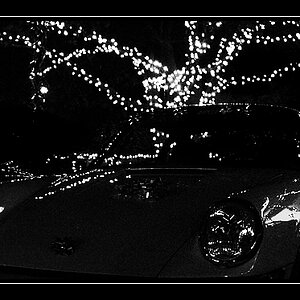Sobek5150
TPF Noob!
- Joined
- Dec 10, 2006
- Messages
- 34
- Reaction score
- 0
- Location
- Noblesville, Indiana
- Website
- community.webshots.com
I started a search for Lightroom vs Photoshop and found -some- information to form an opinion. Yet, I'm still curious on other peoples opinions.
What I've found leads me to believe that Lightroom is good for basic stuff, but for heavy manipulation, Photoshop trumps it. Lightroom good by itself? Use in unison with Photoshop? Give up digital photography all together? Heh, you get the picture.
Anyone's opinion differ from that? Just throw out your thoughts on both programs if you'd like.
What I've found leads me to believe that Lightroom is good for basic stuff, but for heavy manipulation, Photoshop trumps it. Lightroom good by itself? Use in unison with Photoshop? Give up digital photography all together? Heh, you get the picture.
Anyone's opinion differ from that? Just throw out your thoughts on both programs if you'd like.