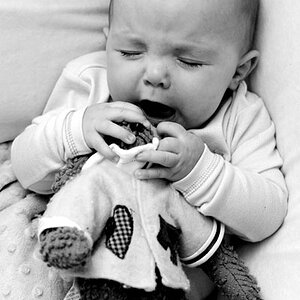Dmitri
No longer a newbie, moving up!
- Joined
- Jun 20, 2008
- Messages
- 5,882
- Reaction score
- 44
- Location
- End of the line
- Can others edit my Photos
- Photos NOT OK to edit
If I have photoshop cs5 (latest), is there any reason to get lightroom (or elements or other adobe stuff)?




![[No title]](/data/xfmg/thumbnail/31/31089-cc3a7a6049305e29a6be920fad49acce.jpg?1619734605)



![[No title]](/data/xfmg/thumbnail/36/36099-feb952513e45dbf9f061ab28c1dc1121.jpg?1619737342)
![[No title]](/data/xfmg/thumbnail/42/42456-a5a32b76e115de404d99d09173cd71f2.jpg?1619740191)