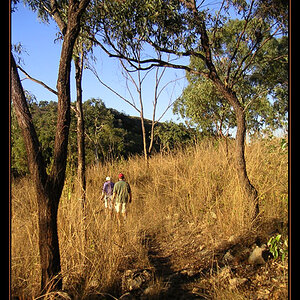ponyboy4130
TPF Noob!
- Joined
- Jan 13, 2008
- Messages
- 47
- Reaction score
- 0
- Location
- Petaluma
- Can others edit my Photos
- Photos OK to edit
who is using adobe light room? Is it one of your digital tools? how come you like it? Pros and cons, or do you just use photoshop? i just wanted to know why you guys like it? OR don't.






![[No title]](/data/xfmg/thumbnail/41/41756-e54235f9fba04c8380cd991845bb84b1.jpg?1619739881)

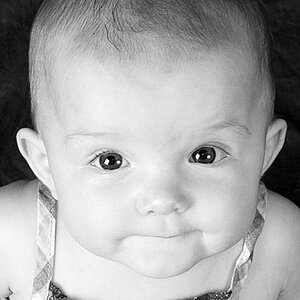

![[No title]](/data/xfmg/thumbnail/41/41757-2c3d7911242848ab00e3e9aaafa24381.jpg?1619739882)