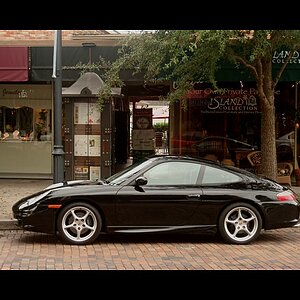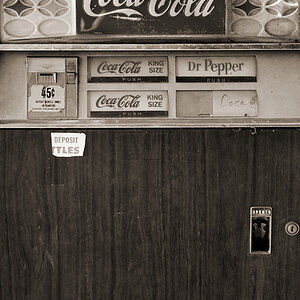- Joined
- Dec 11, 2006
- Messages
- 18,743
- Reaction score
- 8,047
- Location
- Mid-Atlantic US
- Website
- www.lewlortonphoto.com
- Can others edit my Photos
- Photos NOT OK to edit
I have been watching the Hi-def video about Lightroom done by the two guys at Luminous Landscape and it is amazing.
No, not the video, although it is excellent, LR is an amazing program. The amount of control one has over the image is amazing. (The video is $14.95, downloadable, and well worth it)
The part of the video on importing does leave out an important issue that can be corrected later but with a great deal of work. Develop a structure for your keywords before you start adding pictures and sort the keywords into that structure as you add them. Doing this afterwards, altho dragging and dropping is allowed, is very tedious because you can't drag above or below the existing screen page. So if you want to drag a keywod 'zebra' into the group 'animals' and you have more than one full screen for your keyword list, you have to rename your keyword 'zebra' to 'animal-zebra' to get it resorted near the 'animal' group, then drag it into the group and rename it. This is a clear pain in the butt.
I have this group list:
Animals
Background
Events
Family
People
Places
Plants
Structures
Things
Transport
Types
and am gradually sorting my ~170 keywords in this structure. It is a pain. Set up your main keyword structure first before starting to import. As you add keywords, sort them into the list.
No, not the video, although it is excellent, LR is an amazing program. The amount of control one has over the image is amazing. (The video is $14.95, downloadable, and well worth it)
The part of the video on importing does leave out an important issue that can be corrected later but with a great deal of work. Develop a structure for your keywords before you start adding pictures and sort the keywords into that structure as you add them. Doing this afterwards, altho dragging and dropping is allowed, is very tedious because you can't drag above or below the existing screen page. So if you want to drag a keywod 'zebra' into the group 'animals' and you have more than one full screen for your keyword list, you have to rename your keyword 'zebra' to 'animal-zebra' to get it resorted near the 'animal' group, then drag it into the group and rename it. This is a clear pain in the butt.
I have this group list:
Animals
Background
Events
Family
People
Places
Plants
Structures
Things
Transport
Types
and am gradually sorting my ~170 keywords in this structure. It is a pain. Set up your main keyword structure first before starting to import. As you add keywords, sort them into the list.






![[No title]](/data/xfmg/thumbnail/41/41799-fe172a668fba7717bf773664387d64aa.jpg?1619739897)