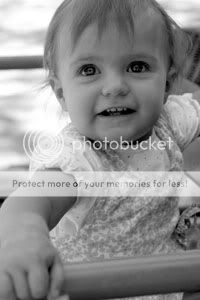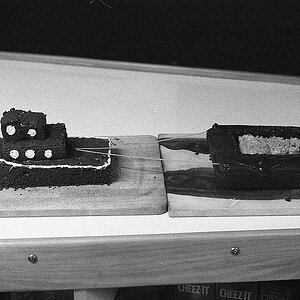AprilRamone
TPF Noob!
- Joined
- Nov 3, 2005
- Messages
- 1,280
- Reaction score
- 2
- Location
- Denver
- Website
- www.apriloharephotography.com
- Can others edit my Photos
- Photos OK to edit
It took awhile for this little girl to warm up to me at all. And actually, she never really warmed up to me, but was eventually responsive to her mother. Any comments or criticisms are extremely appreciated and welcome
-April
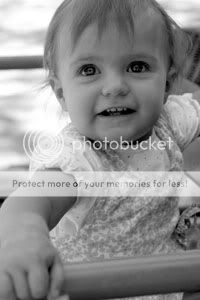




-April