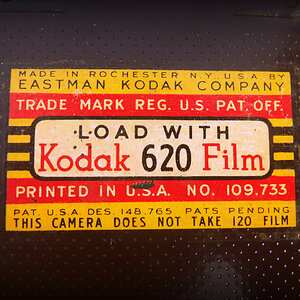wildmaven
TPF Noob!
- Joined
- Aug 3, 2007
- Messages
- 985
- Reaction score
- 0
- Location
- Picking up dog poops
- Website
- wildmaven.org
- Can others edit my Photos
- Photos OK to edit
1. Little soccer dude:

2. Twins:

3. Big sister:

4. Group hug:

Marian

2. Twins:

3. Big sister:

4. Group hug:

Marian