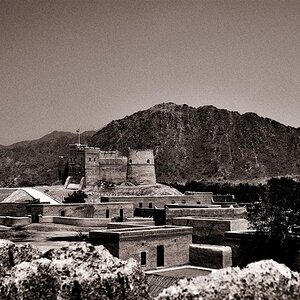AdventuresInMyTrustyBoots
No longer a newbie, moving up!
- Joined
- Dec 26, 2016
- Messages
- 62
- Reaction score
- 125
- Location
- Terrace, BC, Canada
- Website
- www.facebook.com
- Can others edit my Photos
- Photos NOT OK to edit
Hi Everyone!
So I have gotten my new D810, coming from the Canon 6D.
I'm trying to get to know the system. This morning I went out the door to take a photo of the Northern Lights. Typically with the 6D I used Live View to manually focus. I use the little box on the screen to move around, find the brightest star, magnify, manually focus and take the photo. I can move the magnifier around to find my focus point.
However, with the D810, the little red square I would typically move to the brightest star, will not move (with the toggle). It seems to be locked near the bottom right corner of the screen. How do I unlock it so I can position it where I want to magnify?
I'm finding the d810 difficult to focus for the night sky due to static noise as well?
Is it just me?
So I have gotten my new D810, coming from the Canon 6D.
I'm trying to get to know the system. This morning I went out the door to take a photo of the Northern Lights. Typically with the 6D I used Live View to manually focus. I use the little box on the screen to move around, find the brightest star, magnify, manually focus and take the photo. I can move the magnifier around to find my focus point.
However, with the D810, the little red square I would typically move to the brightest star, will not move (with the toggle). It seems to be locked near the bottom right corner of the screen. How do I unlock it so I can position it where I want to magnify?
I'm finding the d810 difficult to focus for the night sky due to static noise as well?
Is it just me?






![[No title]](/data/xfmg/thumbnail/35/35264-5ade32b7036391926536661aeb7491c3.jpg?1619736969)