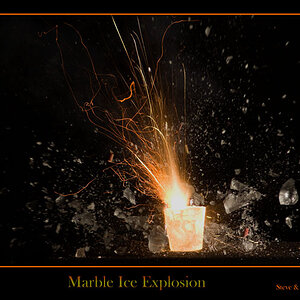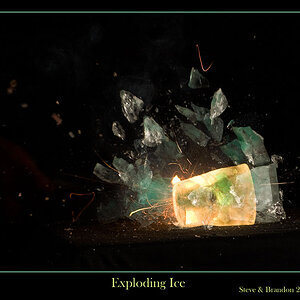UrFavSigma
TPF Noob!
- Joined
- Dec 27, 2010
- Messages
- 43
- Reaction score
- 0
- Location
- Tennessee
- Can others edit my Photos
- Photos OK to edit
How do I put my logo on all of my pictures at once using Photoshop Elements 9? I want to be able to adjust the size of the logo also.
My logo is in .psd format.
My logo is in .psd format.



![[No title]](/data/xfmg/thumbnail/32/32926-ec27ecead8c80d803404500d8f888dbf.jpg?1619735754)
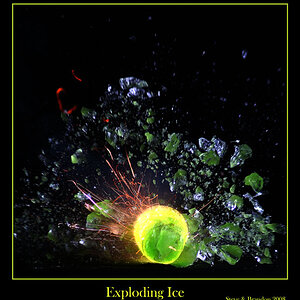
![[No title]](/data/xfmg/thumbnail/34/34064-66d345cd6eebe4b9f97597e03008d3b7.jpg?1619736260)