Nsp1red
TPF Noob!
- Joined
- Apr 12, 2013
- Messages
- 20
- Reaction score
- 0
- Location
- San Antonio, Tx
- Can others edit my Photos
- Photos OK to edit
I am slowly due to my full time job working on my photography skills. I really enjoy it but I have huge times between my shoots. I was taking some pictures of my wife yesterday and would appreciate any and all assistance in helping me improve. I have a Nikon D200, both shots were taken with a 70-200 Nikon lens. I have 3 continuous lights (2 with square soft boxes, one without). I had the lighting setup where one soft box was at a 45 degree to her left putting light directly at her. A second soft box was at the opposite 45 to her but pointed directly behind her to just pick up a little light since both soft boxes have 500W bulbs. The last light is just an accent light on the back drop.
Are there any other details that you need to help me?
I think one place I need help is the posing...I am not very good at that part.
These pictures were edited in post but not really that far off from the originals.
Thank you so much for taking the time to look at the pictures and giving me feedback.
-Brandon
Are there any other details that you need to help me?
I think one place I need help is the posing...I am not very good at that part.
These pictures were edited in post but not really that far off from the originals.
Thank you so much for taking the time to look at the pictures and giving me feedback.
-Brandon







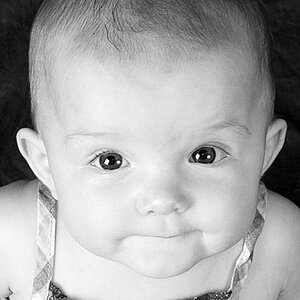


![[No title]](/data/xfmg/thumbnail/30/30861-fee88082ba36d0c3b443492fe3f3f1cd.jpg?1619734481)