- Joined
- Jun 8, 2010
- Messages
- 1,530
- Reaction score
- 762
- Location
- Texas
- Can others edit my Photos
- Photos OK to edit
I am not happy about how this photo came out for a lot of reasons but I am not sure how I should go about re-shooting. I dont think the lighting is right, I think I am in a bit too close and I think I want to get out of the studio look (no back drop) but I am having a hard time figuring it out. When I shot this, I had not figured out my strobes for my 4x5 so I was using a video light which resulted in a 1/2 sec exposure which is why she is blurry. I do have my strobes working and wireless now. I think I also calculated the bellows compensation wrong which resulted in the image being a bit over exposed. Could also be from having to photograph the negative to "scan" it causing the exposure issue as well. I want to get a dark gritty emotional feel from this but I dont think I hit it with the image. Any thoughts?
 Wabi Sabi by Shutter_Inc., on Flickr
Wabi Sabi by Shutter_Inc., on Flickr
 Wabi Sabi by Shutter_Inc., on Flickr
Wabi Sabi by Shutter_Inc., on Flickr



![[No title]](/data/xfmg/thumbnail/31/31980-e5048a424621c7b3cd0d306d63c09d67.jpg?1619735137)
![[No title]](/data/xfmg/thumbnail/39/39469-3f2d242112dec8dc3e7b2836cc85afec.jpg?1619739042)


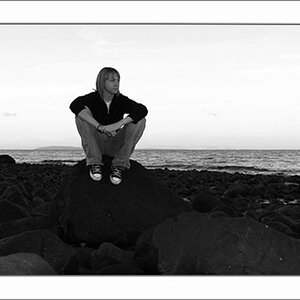

![[No title]](/data/xfmg/thumbnail/39/39472-acea19526f2c08f92fd1e95a92191bc2.jpg?1619739043)


