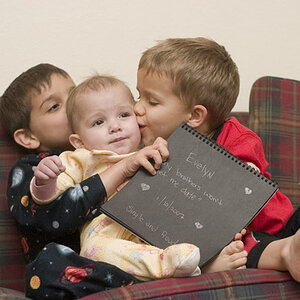dearlybeloved
No longer a newbie, moving up!
- Joined
- Dec 22, 2009
- Messages
- 511
- Reaction score
- 41
- Location
- Auburn, AL
- Can others edit my Photos
- Photos NOT OK to edit
Hey guys, I went out the other day and took this picture. I'd like to see what you guys can do to make it look better if you're up for it. Post what you did because I'd like to get an idea for what I can use to make it look better.
Heres what I have on my own. It's obviously waaaaay over processed and the more and more I look at it, the more I hate it. I'm just showing you what I suck at and need your guy's help on.

And heres the uploaded RAW file.
http://dl.dropbox.com/u/25731266/_DSC1163.nef
Heres what I have on my own. It's obviously waaaaay over processed and the more and more I look at it, the more I hate it. I'm just showing you what I suck at and need your guy's help on.


And heres the uploaded RAW file.
http://dl.dropbox.com/u/25731266/_DSC1163.nef
Last edited:












![[No title]](/data/xfmg/thumbnail/38/38263-ad5e4c9e677626ddb5b1e7cdf9ebe40e.jpg?1619738548)