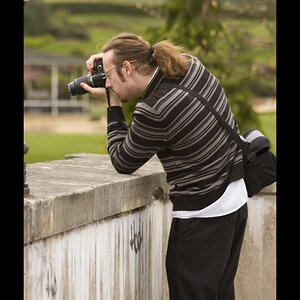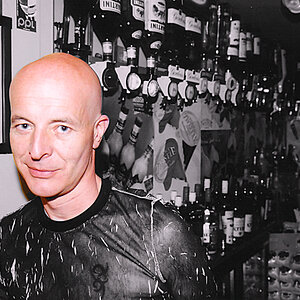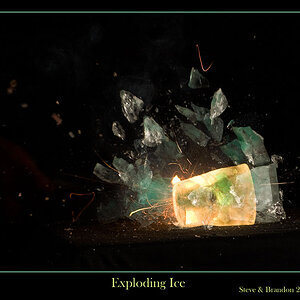invisible
Been spending a lot of time on here!
- Joined
- Mar 10, 2007
- Messages
- 5,213
- Reaction score
- 983
- Location
- Canada
- Website
- www.federicobuchbinder.com
- Can others edit my Photos
- Photos NOT OK to edit
I used to keep my camera's ISO setting at L 1.0 by default, until I read something along the lines of Nikon's low ISO settings (L 1.0, 0.7 and 0.3) not being "native" to the sensor (or something like that). From that moment on my default setting has been 200.
What I really want is the cleanest image possible. To that end, should I stick with ISO 200 and only use the L settings when I need a longer exposure? Or shooting at L 1.0 is as clean as ISO 200?
What I really want is the cleanest image possible. To that end, should I stick with ISO 200 and only use the L settings when I need a longer exposure? Or shooting at L 1.0 is as clean as ISO 200?


 )
)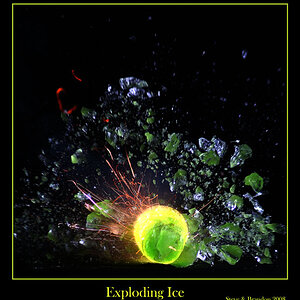
![[No title]](/data/xfmg/thumbnail/41/41936-6640bf1c1d4b16a38584d756ef285c5e.jpg?1619739947)