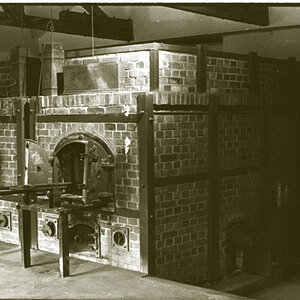MikesTooLz
TPF Noob!
- Joined
- Jan 30, 2005
- Messages
- 13
- Reaction score
- 0
I have a digital camera that I use to take pictures. Durring the daytime when the sun it out all my pictures look good. But when when it starts to get a little dark out all of my pictures are really dark even with the flash. You can only see things that are close up or things the get reflected from the flash like street signs or car lights.I can however load the pictures on my computer and lighten them up with software. After I do that they look much better and you can see a lot more.
Does anyone know of any tips or settings/ajustments I can make to take better pictures in places with not a lot of light?
Does anyone know of any tips or settings/ajustments I can make to take better pictures in places with not a lot of light?


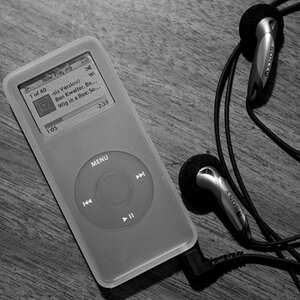







![[No title]](/data/xfmg/thumbnail/34/34061-e097813b3719866d07ff3e78e8119ffa.jpg?1619736258)
![[No title]](/data/xfmg/thumbnail/42/42281-7e2c2677bdc791ca1918fb67b6b760c5.jpg?1619740089)