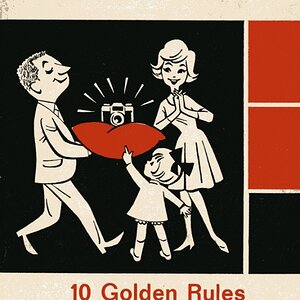aaronw
TPF Noob!
- Joined
- Mar 5, 2013
- Messages
- 4
- Reaction score
- 0
- Can others edit my Photos
- Photos OK to edit
Hello all,
Just signed up but have been reading a while. I've searched for this question but came up short, so here goes:
I'm not a photographer at all but I work in IT for an organization with a fairly extensive historical archive of photos. Many of the photos are negative scans, scans of historical documents, and other high res scans in TIFF format at 30-50 MB each. There are a little over 140,000 images in the archive currently, totaling about 2.3 TB (terabytes).
There are two full time curators and one historical expert. Currently the curators edit a single copy and that gets manually synced to the experts machine. That expert then reviews and provides feedback to the curators who make edits. The expert is quite a bit older so is not comfortable making the majority of the edits himself (thus the feedback loop to the curators).
I'm inheriting the archive in the sense that I was not here when it was created. When I arrived all 2 TB were stored on a single external hard drive and backed up by manually copying to another external hard drive. I've since moved it to a Drobo Pro FS (8 bay) with 2 disk redundancy, which is automatically synced to our corporate NAS and backed up to tape nightly. The archive is basically a flat filesystem managed through Adobe Bridge.
The new problem: The expert has now requested to have editor access to the archive. The expert is more or less my boss, so I'm not in a position to say 'No' outright. The expert also wishes to have have remote access. So now we have 3 points of edits (2 curators, expert office and expert home) instead of 1 as we do today.
Being a flat filesystem there is no content management at all. With the archive being a single copy now, we haven't really needed it before. Now we do, and I have no idea where to look. Due to the nature of this content (personal) I'm not permitted to use a hosted solution. Not that getting 2 TB into the cloud would be all that appealing anyway.
I've also considering just moving the Master copy to a secured fileserver outside the corporate firewall and allowing all 3 people to make edits directly there, regardless of location. This seems to be the most technically simple, but also puts the data at a degree of risk, and still doesn't prevent the editors from stomping on changes made by another editors.
I'm not looking for a solution to be handed to me, but a few software packages to go investigate would be fantastic!
Thank you all for any help that can be provided,
-A
Just signed up but have been reading a while. I've searched for this question but came up short, so here goes:
I'm not a photographer at all but I work in IT for an organization with a fairly extensive historical archive of photos. Many of the photos are negative scans, scans of historical documents, and other high res scans in TIFF format at 30-50 MB each. There are a little over 140,000 images in the archive currently, totaling about 2.3 TB (terabytes).
There are two full time curators and one historical expert. Currently the curators edit a single copy and that gets manually synced to the experts machine. That expert then reviews and provides feedback to the curators who make edits. The expert is quite a bit older so is not comfortable making the majority of the edits himself (thus the feedback loop to the curators).
I'm inheriting the archive in the sense that I was not here when it was created. When I arrived all 2 TB were stored on a single external hard drive and backed up by manually copying to another external hard drive. I've since moved it to a Drobo Pro FS (8 bay) with 2 disk redundancy, which is automatically synced to our corporate NAS and backed up to tape nightly. The archive is basically a flat filesystem managed through Adobe Bridge.
The new problem: The expert has now requested to have editor access to the archive. The expert is more or less my boss, so I'm not in a position to say 'No' outright. The expert also wishes to have have remote access. So now we have 3 points of edits (2 curators, expert office and expert home) instead of 1 as we do today.
Being a flat filesystem there is no content management at all. With the archive being a single copy now, we haven't really needed it before. Now we do, and I have no idea where to look. Due to the nature of this content (personal) I'm not permitted to use a hosted solution. Not that getting 2 TB into the cloud would be all that appealing anyway.
I've also considering just moving the Master copy to a secured fileserver outside the corporate firewall and allowing all 3 people to make edits directly there, regardless of location. This seems to be the most technically simple, but also puts the data at a degree of risk, and still doesn't prevent the editors from stomping on changes made by another editors.
I'm not looking for a solution to be handed to me, but a few software packages to go investigate would be fantastic!
Thank you all for any help that can be provided,
-A




![[No title]](/data/xfmg/thumbnail/41/41934-5071025280901954ee561590003df10e.jpg?1619739947)



![[No title]](/data/xfmg/thumbnail/37/37643-1ec2500989f6f4894b6e6323c2d3669e.jpg?1619738160)