EricaRie
TPF Noob!
- Joined
- May 20, 2010
- Messages
- 44
- Reaction score
- 0
- Location
- South Carolina
- Can others edit my Photos
- Photos OK to edit
I've been told in some of my photos that my eyes are sharp and focused enough, and to fix this I should switch to manual focus vs AF.
I tried, but I don't know how to select the "focus" in manual focus. Can someone help me? I don't get the green/red boxes to show me what is going to be the focus in my photo.
I tried, but I don't know how to select the "focus" in manual focus. Can someone help me? I don't get the green/red boxes to show me what is going to be the focus in my photo.


![[No title]](/data/xfmg/thumbnail/41/41899-007f14ae0d832ef200fd62eedc4da42e.jpg?1619739936)
![[No title]](/data/xfmg/thumbnail/35/35932-28690c4fc247cf491230e47fc70ebeb5.jpg?1619737235)
![[No title]](/data/xfmg/thumbnail/39/39442-c7791194bfea1b4d6bd382b004fb8488.jpg?1619739033)
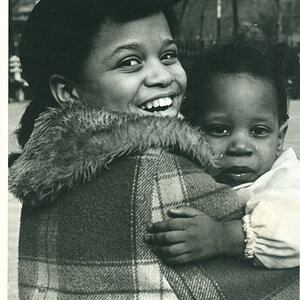




![[No title]](/data/xfmg/thumbnail/41/41493-60071420f928565170996b4edc3de2f0.jpg?1619739820)