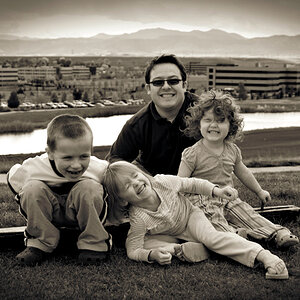Leftyplayer
TPF Noob!
- Joined
- Jun 15, 2010
- Messages
- 157
- Reaction score
- 5
- Location
- New York
- Can others edit my Photos
- Photos OK to edit
I've been shooting RAW. However, with a recent project, the way the RAW file "differs" from the jpg preview is frustrating because the infinitessimal shift in color makes all the difference with the images. It's super subtle, but it matters. So, on the next shoot, I shifted to shooting RAW+JPG, so that I could have the jpg digital negative. Now I want to basically edit the RAW until it looks like the jpg and set that as some sort of preset to be applied to the previous photos I took (and any future imports of photos in this project).
1. Can I possibly edit the RAW file in the Develop mode while having the JPG right by it's side for comparison or do I need to just edit the RAW and keep going back to the library to compare after the change?
2. Once I have created the edits to my liking, am I able to add those changes as a "Profile" under "Camera Calibration" and apply them to multiple RAW images (as well as on Import next time)? If that's not where I save those changes, are they just a regular old Preset that I would apply?
Thanks for any help you can offer. And I'm still just figuring this out, so if you have a totally different solution, it would be highly appreciated. I've enjoyed shooting RAW but in this case, I have found the tiny shift in colors frustrating, as it has ruined some of the photos (well, not really, I can fix it of course). I did try "Camera Standard" as well as "Adobe Standard" and all the other profiles and none give me the exact same coloring as the JPG preview that originally shows up (and was what I was aiming for to begin with). Thank you.
1. Can I possibly edit the RAW file in the Develop mode while having the JPG right by it's side for comparison or do I need to just edit the RAW and keep going back to the library to compare after the change?
2. Once I have created the edits to my liking, am I able to add those changes as a "Profile" under "Camera Calibration" and apply them to multiple RAW images (as well as on Import next time)? If that's not where I save those changes, are they just a regular old Preset that I would apply?
Thanks for any help you can offer. And I'm still just figuring this out, so if you have a totally different solution, it would be highly appreciated. I've enjoyed shooting RAW but in this case, I have found the tiny shift in colors frustrating, as it has ruined some of the photos (well, not really, I can fix it of course). I did try "Camera Standard" as well as "Adobe Standard" and all the other profiles and none give me the exact same coloring as the JPG preview that originally shows up (and was what I was aiming for to begin with). Thank you.



![[No title]](/data/xfmg/thumbnail/36/36303-10b1a386a9a00cf90fb7605d2d2c48c1.jpg?1619737497)

![[No title]](/data/xfmg/thumbnail/35/35213-19b5e1596f756d523bfde9446f21ca8a.jpg?1619736951)

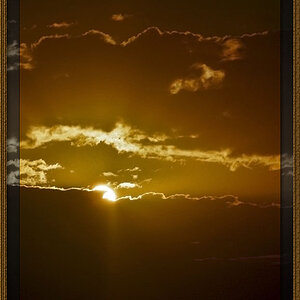
![[No title]](/data/xfmg/thumbnail/33/33489-cc76e5d22658c0f79ccb4ae9d307610d.jpg?1619736003)

![[No title]](/data/xfmg/thumbnail/36/36301-27972c0474532c2ef657014362950733.jpg?1619737495)