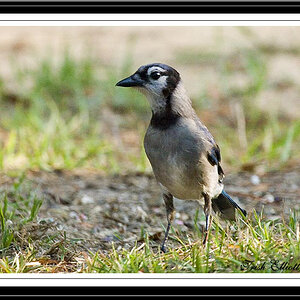mcoppadge
TPF Noob!
I cannot get my pictures resized for posting. Attempts to resize the picture through my Photobucket account will resize the picture at Photobucket, but when the picture is posted, it remains much larger, too big to post. Is Photobucket the problem, or is it something else?
Also, I cannot figure how to do attachments. Whether attachements are even enabled for this site, I don't know. But any help with that as well would be helpful.
Also, I cannot figure how to do attachments. Whether attachements are even enabled for this site, I don't know. But any help with that as well would be helpful.









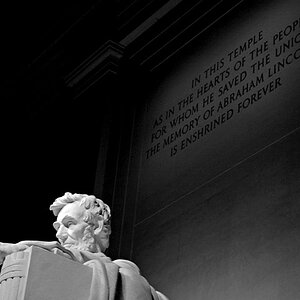
![[No title]](/data/xfmg/thumbnail/37/37529-aec369c64871d180644e1802850863a9.jpg?1619738131)

![[No title]](/data/xfmg/thumbnail/32/32941-f21147be61c00828a23d6ce011d840eb.jpg?1619735773)