JasonLambert
TPF Noob!
- Joined
- Apr 16, 2010
- Messages
- 737
- Reaction score
- 14
- Location
- Hermitage, PA
- Website
- www.flickr.com
- Can others edit my Photos
- Photos NOT OK to edit
Mount your camera and take several images with your subject in different places in the frame. Layer all the images in Photoshop and erase around your subject in all but the bottom layer.




![[No title]](/data/xfmg/thumbnail/38/38262-10a9668da9a2b36a92cddde57caf87bc.jpg?1619738547)
![[No title]](/data/xfmg/thumbnail/42/42479-eb9612f7aa37a41755b9e23b5739a3bf.jpg?1619740195)

![[No title]](/data/xfmg/thumbnail/35/35274-a05669c6bdd0866f1e5c6f7f8cb93b88.jpg?1619736974)
![[No title]](/data/xfmg/thumbnail/36/36397-b2aca1c8ba1009853020154d6dd4b0e5.jpg?1619737550)

![[No title]](/data/xfmg/thumbnail/33/33343-857a08c1327857172779bfe49f06f638.jpg?1619735911)


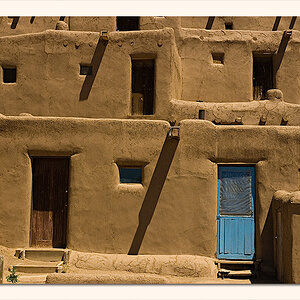
![[No title]](/data/xfmg/thumbnail/32/32635-be18e952e67667cbb1525b4b057b6423.jpg?1619735554)
![[No title]](/data/xfmg/thumbnail/40/40299-41bf1ccac2889096fb5f4fcffdd56721.jpg?1619739411)