Goldcoin79
TPF Noob!
- Joined
- May 23, 2012
- Messages
- 152
- Reaction score
- 2
- Location
- Uk, Hemel Hempstead
- Can others edit my Photos
- Photos OK to edit
Hi all
After a bit of advice on setting the mega pixels setting on my camera. My camera can be set to 14mp's which says you can print pictures up to A2, however If I have a great picture I want to print I will never print in any greater than A4 and if I set my camera to 7mp's it can print upto A3.
Should I then just set it to 7mp's then. What do you think?
After a bit of advice on setting the mega pixels setting on my camera. My camera can be set to 14mp's which says you can print pictures up to A2, however If I have a great picture I want to print I will never print in any greater than A4 and if I set my camera to 7mp's it can print upto A3.
Should I then just set it to 7mp's then. What do you think?


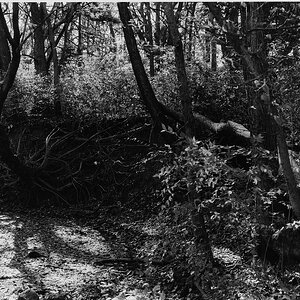


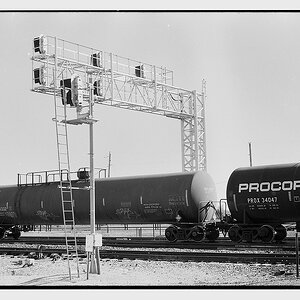
![[No title]](/data/xfmg/thumbnail/42/42328-c1143adda9734f7d05ce4361e79c27a7.jpg?1619740129)
![[No title]](/data/xfmg/thumbnail/31/31741-ad9747739b48f0eb100f953fdf764930.jpg?1619734985)


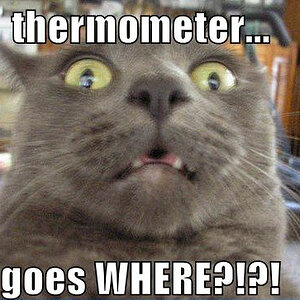

![[No title]](/data/xfmg/thumbnail/42/42329-331b54ea6493a8cdd21d8e624fe97e85.jpg?1619740129)
