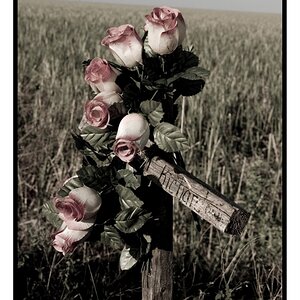LisaMarie
TPF Noob!
- Joined
- Mar 31, 2009
- Messages
- 86
- Reaction score
- 0
- Can others edit my Photos
- Photos OK to edit
Ok so i understand that for determining a max photo print size for the Mark II (or any digital camera) you must mulitply its megapixels hight and width dimensions.
Question is though, if you were to do that by printing out a picture at a photography lab's quality of 300 pixels per inch, the mark II would would only make a nice high quality picture at about 13" X 10"....But i have seen really nice blown up pictures at larger sizes at what seems to be a failry decent image quality!? How is this done? Is there a way to do this without greatly sacrificing image quality? Also since i am still indecisive over which DSLR to get (the Mark II or the 50D) could somebody please compare image quality with these cameras when there pictures are blown up to larger sizes, Or even better there max size that each can optain when there pictures are blown up to still decent quality?
I am hoping to be eventually able to create poster sizes of my pictures if possible, and i am still wondering which camera is the better choice for this?
Question is though, if you were to do that by printing out a picture at a photography lab's quality of 300 pixels per inch, the mark II would would only make a nice high quality picture at about 13" X 10"....But i have seen really nice blown up pictures at larger sizes at what seems to be a failry decent image quality!? How is this done? Is there a way to do this without greatly sacrificing image quality? Also since i am still indecisive over which DSLR to get (the Mark II or the 50D) could somebody please compare image quality with these cameras when there pictures are blown up to larger sizes, Or even better there max size that each can optain when there pictures are blown up to still decent quality?
I am hoping to be eventually able to create poster sizes of my pictures if possible, and i am still wondering which camera is the better choice for this?