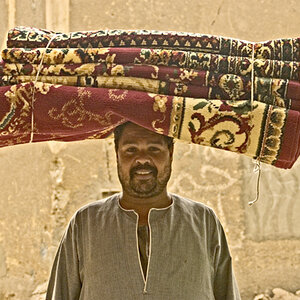k5MOW
No longer a newbie, moving up!
- Joined
- Oct 13, 2015
- Messages
- 231
- Reaction score
- 76
- Location
- Friendswood TX
- Can others edit my Photos
- Photos OK to edit
Good morning everyone
I am using a Nikon D5300 and wanted all of your opinion on a good quality memory card that works good with the Nikon cameras. I don't want to spend a huge amount of money but would like a decent memory card probably in the 30 or $40 range.
Thanks Roger
I am using a Nikon D5300 and wanted all of your opinion on a good quality memory card that works good with the Nikon cameras. I don't want to spend a huge amount of money but would like a decent memory card probably in the 30 or $40 range.
Thanks Roger






![[No title]](/data/xfmg/thumbnail/42/42273-78c0ae886bd5e6d47580353f398c92b9.jpg?1619740082)
![[No title]](/data/xfmg/thumbnail/42/42469-20c0ef5882a1e31d6172f182d8e90cf2.jpg?1619740193)
![[No title]](/data/xfmg/thumbnail/33/33906-2f9b24e4b1e1be07f68257916df0f2b3.jpg?1619736208)

![[No title]](/data/xfmg/thumbnail/42/42472-9229a7111196e5db141ab82c04a4ba48.jpg?1619740193)

![[No title]](/data/xfmg/thumbnail/41/41423-156eb6e5a056cd1cbcf60e12a03f9d56.jpg?1619739809)