fmw
No longer a newbie, moving up!
I want to take two different images and put them together in separate layers of a single image. In other words, if you create a new layer it creates one using the same image. I want to create one using another image. Is this possible?


![[No title]](/data/xfmg/thumbnail/30/30996-79ed44b1137a7c3ab5b0a1146b111238.jpg?1619734559)
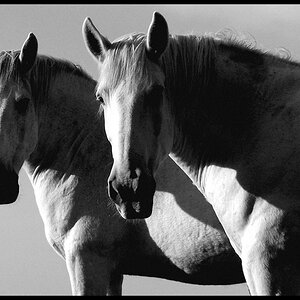



![[No title]](/data/xfmg/thumbnail/34/34344-0b42e0e92ad436e6710a1b9c4585d6df.jpg?1619736379)





