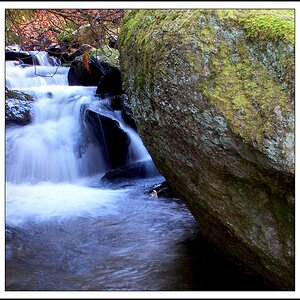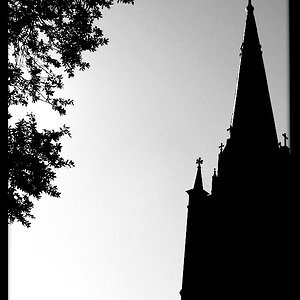Pukka312
TPF Noob!
- Joined
- Dec 7, 2012
- Messages
- 193
- Reaction score
- 50
- Location
- US
- Can others edit my Photos
- Photos OK to edit
Question...is there any affordable software that allows you to create a video/photo slideshow merged? I've worked with ones that let me choose one or the other, but I'm interested in merging both. I had a friend once make a VCD of a vacation, and though it was only video, he had control to manipulate the background music to decrease when anything funny or important was mentioned, and then the music would take over all sound the rest of the time. I'd like that capability too.
I have a 60D but have never tried the video capability, but figured it could be quite useful if I want to attempt something new here (new here in Tanzania, as I'm sure it's being done elsewhere). I'm not sure what to look for, but can't even play around with the idea without software. My iMac died so I'm using a PC now, so until I get another Mac, I'm limited to PC software.
so I'm using a PC now, so until I get another Mac, I'm limited to PC software.
Also, one reason I haven't tried using video with my camera at events is because I worry about missing any key shots. Is it possible to steal a frame from a video clip and edit it as a photograph??? I won't worry so much about testing out the video capability if I know I can still nab some shots from the video.
I have a 60D but have never tried the video capability, but figured it could be quite useful if I want to attempt something new here (new here in Tanzania, as I'm sure it's being done elsewhere). I'm not sure what to look for, but can't even play around with the idea without software. My iMac died
Also, one reason I haven't tried using video with my camera at events is because I worry about missing any key shots. Is it possible to steal a frame from a video clip and edit it as a photograph??? I won't worry so much about testing out the video capability if I know I can still nab some shots from the video.