DaShiznit
TPF Noob!
- Joined
- Mar 3, 2008
- Messages
- 7
- Reaction score
- 0
- Location
- PA, USA
- Can others edit my Photos
- Photos OK to edit
I own an Olympus E-510 10.0 megapixel digital camera. I am in charge of all the digital product images for our online catalog.
I have tried many settings to get the best overall image for our customers to view online but many times have issues with focusing
in on the very tiny teeth or tips of these surgical instruments. Was wondering if anyone else has experience with shooting anything similar.
Camera settings:
Macro dial
High Key Gradation
WB 6600K (have tried others this works the best for our photo box)
ISO 100
Noise Filter: Off
Noise Reduction: Off
Manual Focus
Spot Metering (seems to give the whitest background over other metering settings)
Primary issues:
1. Not getting a true white background on the unedited pictures.
2. Not being able to get a very crisp and clear image of the instrument tips even in macro mode. If I focus so the top tip is clear the bottom gets blurry and vise versa.
Unedited image

Photoshop edits with background whitened

I have tried many settings to get the best overall image for our customers to view online but many times have issues with focusing
in on the very tiny teeth or tips of these surgical instruments. Was wondering if anyone else has experience with shooting anything similar.
Camera settings:
Macro dial
High Key Gradation
WB 6600K (have tried others this works the best for our photo box)
ISO 100
Noise Filter: Off
Noise Reduction: Off
Manual Focus
Spot Metering (seems to give the whitest background over other metering settings)
Primary issues:
1. Not getting a true white background on the unedited pictures.
2. Not being able to get a very crisp and clear image of the instrument tips even in macro mode. If I focus so the top tip is clear the bottom gets blurry and vise versa.
Unedited image
Photoshop edits with background whitened






![[No title]](/data/xfmg/thumbnail/41/41759-f0f73c457ebcb6dabcbddc7a3c000487.jpg?1619739884)
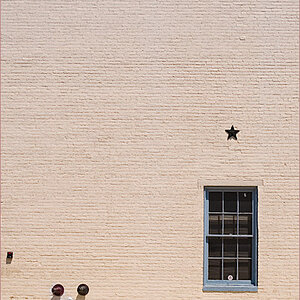



![[No title]](/data/xfmg/thumbnail/41/41758-1a91d93383c843959cb160b7ac7e762e.jpg?1619739883)




