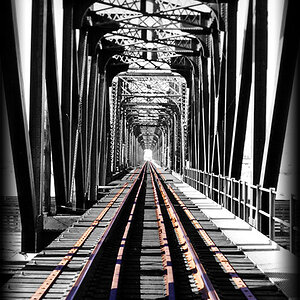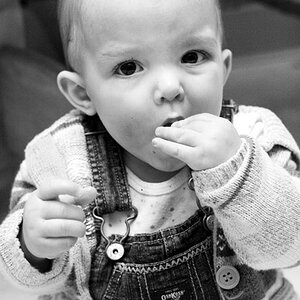doziergraphic
TPF Noob!
- Joined
- Jul 18, 2010
- Messages
- 383
- Reaction score
- 6
- Location
- Indianapolis
- Can others edit my Photos
- Photos OK to edit
These are the only 'modeling' shots I've done. Plenty of mistakes I already know about after the fact, but thought I'd post them and hope for some feedback.
For this shoot used Canon Rebel with Canon 75-300 lens. I think most of them were overexposed. Did some fixing in elements 7, cloned out some spots and freckles, and used the blur tool to smooth the skin (very sloppy with the blur tool I'm sure).
1.

2.

3.

4.

5.

For this shoot used Canon Rebel with Canon 75-300 lens. I think most of them were overexposed. Did some fixing in elements 7, cloned out some spots and freckles, and used the blur tool to smooth the skin (very sloppy with the blur tool I'm sure).
1.

2.

3.

4.

5.