JohnMF
No longer a newbie, moving up!
- Joined
- Mar 25, 2005
- Messages
- 3,009
- Reaction score
- 11
what colour temprature is best for your monitor?
Ive had mine on 6500 for ages, but some photos i recently had developed dont match my screen and i was a bit disapointed. They looked sepia on my monitor but when i got them back from the lab they looked grey, they sepia was barely noticable
anyone know how to solve this?
Ive had mine on 6500 for ages, but some photos i recently had developed dont match my screen and i was a bit disapointed. They looked sepia on my monitor but when i got them back from the lab they looked grey, they sepia was barely noticable
anyone know how to solve this?


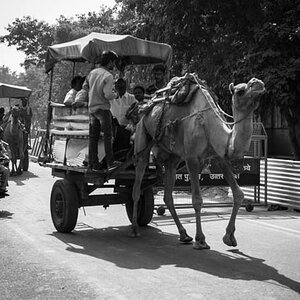





![[No title]](/data/xfmg/thumbnail/37/37492-bafc92488a1ab17e4ca6603ee5b38376.jpg?1619738112)



![[No title]](/data/xfmg/thumbnail/31/31755-9bffabfa76f6307bcd78f535b2421cb5.jpg?1619734993)