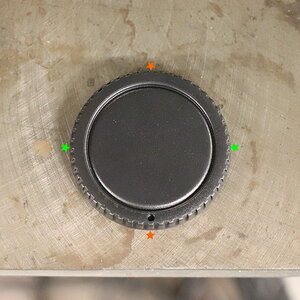jrice12
TPF Noob!
- Joined
- Aug 9, 2011
- Messages
- 193
- Reaction score
- 5
- Location
- Madison, Wi
- Can others edit my Photos
- Photos OK to edit
Still experimenting with focus stacking.
First one was built on 5 images at f2.8. Here there was no plane to work with but rather I filled in using image with highest frequency content for any given patch. Lot of work manually (with GIMP). Thought maybe the flower would come out flat, but it isn't as bad as I thought. You can see all of the needles on every leaf that has them, yet the background is a solid f2.8 . Still, I am not sure this looks entirely natural.
. Still, I am not sure this looks entirely natural.
The second is built on 3 images at f2.8. Not sure I like this - has a bit of "cut-out" look to it, like the mushroom was cut-and-pasted from a different picture. I like the upper background coloring though.
The third is built on 6 images at f2.8 (had 8 but didn't use the front or back focus points). Made a "bathtub" shaped acceptable focus range (instead of the normal "U" shape). This extends the acceptable focus range from front-to-back of the mushrooms but left the fore and background blurry (at f2.8). Except for a small out-of-focus band at the bottom of the right side mushroom set, this image worked out pretty well. We get to see lots of detail on the widely separated subjects but the eye still see depth overall. In fact, the foreground looks further (and higher?) than the subjects - more so than any of the originals - due to the dramatic focus change.
After tinker with this for a bit I think the stacking for general macro use (excluding bugs) works best when you have a reference plane where your can still perceive depth by leaving background and foreground slightly blurred. Then have the subject in the middle of that at full focus throughout. Wouldn't use if for every image but can be tried for certain subjects - especially widely spaced individuals that are not in the same focal plane.



First one was built on 5 images at f2.8. Here there was no plane to work with but rather I filled in using image with highest frequency content for any given patch. Lot of work manually (with GIMP). Thought maybe the flower would come out flat, but it isn't as bad as I thought. You can see all of the needles on every leaf that has them, yet the background is a solid f2.8
The second is built on 3 images at f2.8. Not sure I like this - has a bit of "cut-out" look to it, like the mushroom was cut-and-pasted from a different picture. I like the upper background coloring though.
The third is built on 6 images at f2.8 (had 8 but didn't use the front or back focus points). Made a "bathtub" shaped acceptable focus range (instead of the normal "U" shape). This extends the acceptable focus range from front-to-back of the mushrooms but left the fore and background blurry (at f2.8). Except for a small out-of-focus band at the bottom of the right side mushroom set, this image worked out pretty well. We get to see lots of detail on the widely separated subjects but the eye still see depth overall. In fact, the foreground looks further (and higher?) than the subjects - more so than any of the originals - due to the dramatic focus change.
After tinker with this for a bit I think the stacking for general macro use (excluding bugs) works best when you have a reference plane where your can still perceive depth by leaving background and foreground slightly blurred. Then have the subject in the middle of that at full focus throughout. Wouldn't use if for every image but can be tried for certain subjects - especially widely spaced individuals that are not in the same focal plane.








![[No title]](/data/xfmg/thumbnail/34/34344-0b42e0e92ad436e6710a1b9c4585d6df.jpg?1619736379)