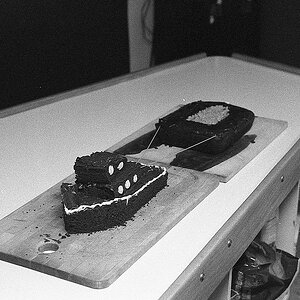Goldeeno
TPF Noob!
- Joined
- Jun 6, 2006
- Messages
- 309
- Reaction score
- 0
- Location
- UK
- Website
- goldeeno.zoto.com
- Can others edit my Photos
- Photos OK to edit
I wanted to try a B+W barn/building shot, and on the day i take my camera the sky is horrible. Can anyone try and help with doing something with it. Ive had a go but only by changing the layer blending.
Heres the original

And my attempt, just put the layer in "Exclusion", and changed saturation, hue etc.
I love the barn and foreground detail, but i think the sky kills the photo a bit.

Heres the original

And my attempt, just put the layer in "Exclusion", and changed saturation, hue etc.
I love the barn and foreground detail, but i think the sky kills the photo a bit.



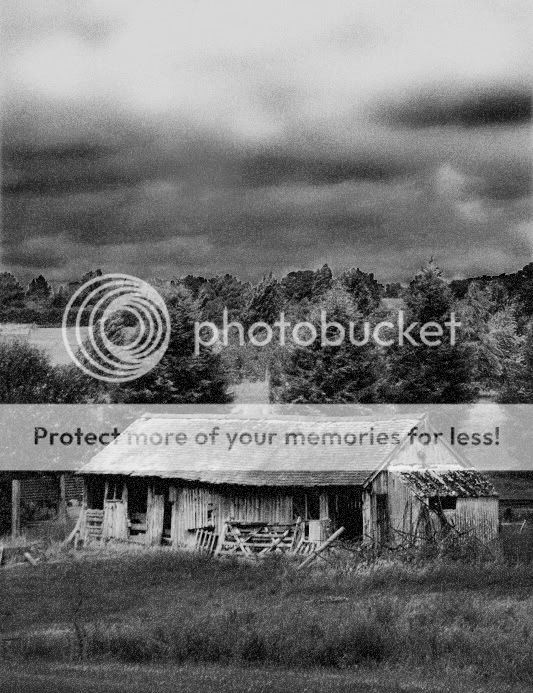



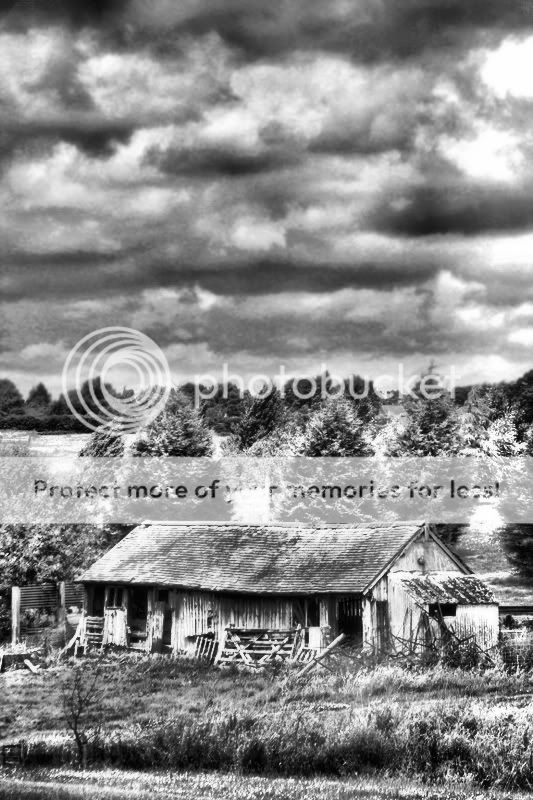
![[No title]](/data/xfmg/thumbnail/38/38293-15e3a85f038b239e3c60bf9f38f5d56c.jpg?1619738563)