- Joined
- Jul 8, 2005
- Messages
- 45,747
- Reaction score
- 14,806
- Location
- Victoria, BC
- Website
- www.johnsphotography.ca
- Can others edit my Photos
- Photos OK to edit
Okay... after the whole size debacle in the landscape forum over the size issue, I've done more tweaking and I think I've just about got it right. Bear in mind, what I want is to capture early morning calm on the water. Pls offer critique on colour/lighting/composition. As well, notice the two red circles.. do these dark areas adversely affect the pic to the point they should be removed or are they "leavable-inable"? Because of the geography, the pic can't really be any more panoramic than shot (unless you wanna see black mountains and an industrial wharf). If interested, the hi-res version is located here: http://www.johnsphotography.ca/hold/DSC_0014A1.jpg
Thanks!

Thanks!




 they just integrate the subject into the environment and me looking at it i think it's the harbour where it left from.
they just integrate the subject into the environment and me looking at it i think it's the harbour where it left from.
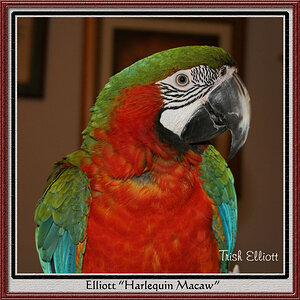






![[No title]](/data/xfmg/thumbnail/1/1592-cfae4a7ea791f96c6e2d03484be2e454.jpg?1619729144)


