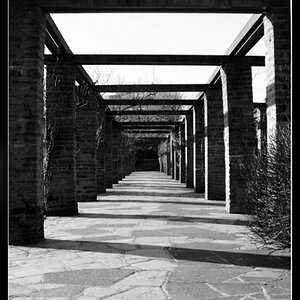stsinner
No longer a newbie, moving up!
- Joined
- Oct 27, 2008
- Messages
- 1,860
- Reaction score
- 8
- Location
- Massachusetts
- Can others edit my Photos
- Photos OK to edit
I'm trying to get better at taking portraits, and from what I'm reading just about all of the seasoned people on here seem to do some sort of PP to every single shot.
What is some good advice for make portraits look good? I've read some multi-step guides to taking good portraits, but it talked mostly about position of the subject, background, etc.. Is there one or two or more techniques that every good photographer knows about that is done in post to portraits to make them studio quality, or is that just the multi-thousand dollar camera the studios use?
I bought Portrait Professional, but it just made my kids look like Barbie Dolls. I used umbrella flashes, but it washed out the color.
Thanks for the info.
What is some good advice for make portraits look good? I've read some multi-step guides to taking good portraits, but it talked mostly about position of the subject, background, etc.. Is there one or two or more techniques that every good photographer knows about that is done in post to portraits to make them studio quality, or is that just the multi-thousand dollar camera the studios use?
I bought Portrait Professional, but it just made my kids look like Barbie Dolls. I used umbrella flashes, but it washed out the color.
Thanks for the info.