Please help, not sure what I am doing wrong.

I recently changed light sources. About 75% of the time I get these funky horizontal or vertical lines. They actually move really slowly on the camera screen kinda like taking video on an old tv.
I went back to our old light setup & they went away.
I really need the new setup to work, because it's so much better & less editing when it works.
Anything I can do to fix is appreciated.
Thanks

I recently changed light sources. About 75% of the time I get these funky horizontal or vertical lines. They actually move really slowly on the camera screen kinda like taking video on an old tv.
I went back to our old light setup & they went away.
I really need the new setup to work, because it's so much better & less editing when it works.
Anything I can do to fix is appreciated.
Thanks






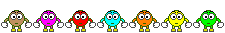




![[No title]](/data/xfmg/thumbnail/30/30888-e7fd3f6ad2e0d85268f086de6d796459.jpg?1619734499)

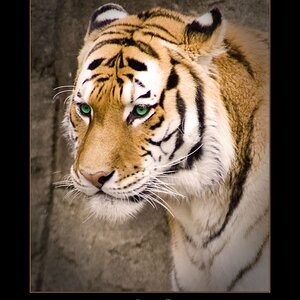


![[No title]](/data/xfmg/thumbnail/32/32161-a5da499a329f1fae945778aac75d4442.jpg?1619735234)
![[No title]](/data/xfmg/thumbnail/35/35866-da1619f1c62d0897e43c22a31ae36ad2.jpg?1619737193)
