Dmitri
No longer a newbie, moving up!
- Joined
- Jun 20, 2008
- Messages
- 5,882
- Reaction score
- 44
- Location
- End of the line
- Can others edit my Photos
- Photos NOT OK to edit
Anyone know how to move in Photoshop without using the mouse? I'm trying to automate a process where I import a picture, scale it to a percentage of the original and move it to a specific location (for example, 10% from left border).
I can't find any way to do it though.
I can't find any way to do it though.





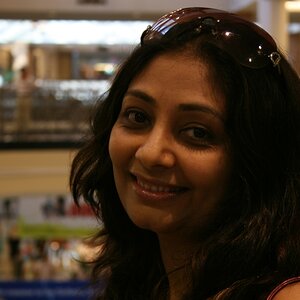
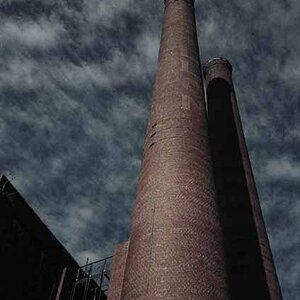

![[No title]](/data/xfmg/thumbnail/32/32929-22e23acc63d6ecb25e5ee941be87121f.jpg?1619735758)


![[No title]](/data/xfmg/thumbnail/32/32838-c28b0c47ca2cb319a1f97cc29ed60d61.jpg?1619735681)

